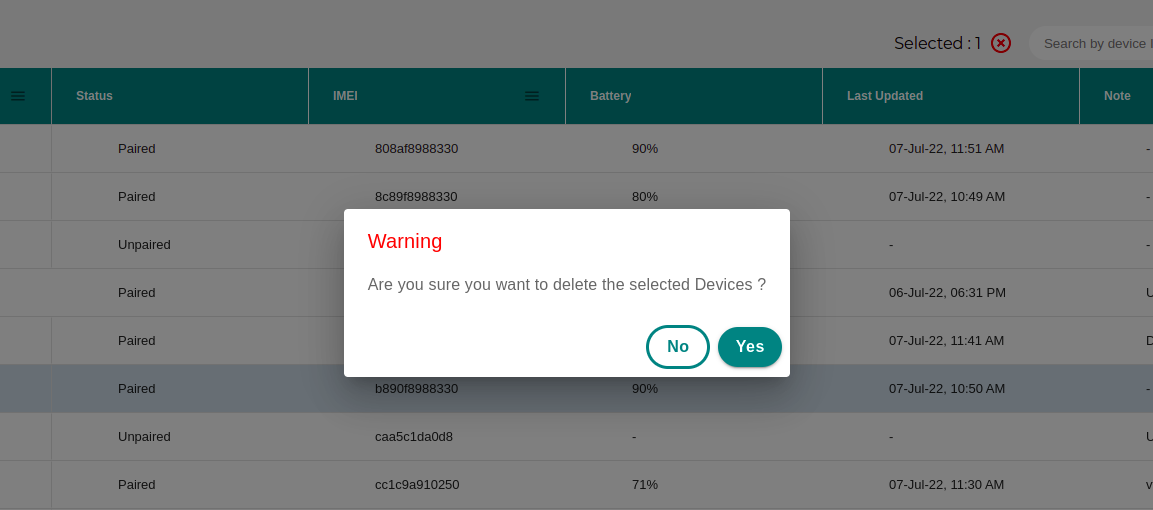Device
In the Control Panel section go to Warehouse tab.
This section is used Add/Edit/Delete devices.
Add device#
Click on Add Device button to add the device.
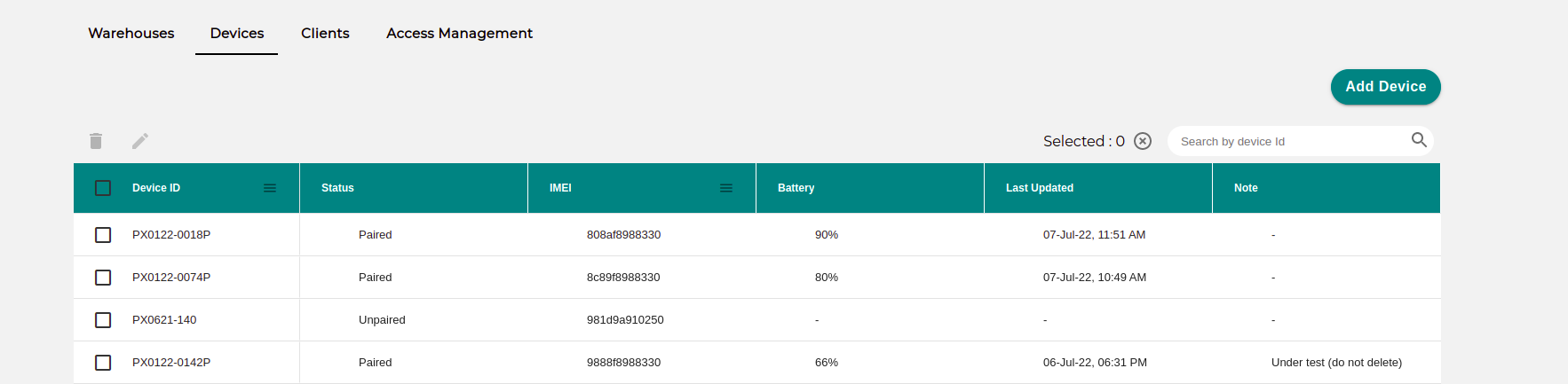
Fill in the Device Id and imei in the form. You should've gotten the imei when you bought the device from us. Enter the details and click save. The device will be added to the list with a default status of unpaired and will be available for selection while creating a chamber.
Once the device is added, you should be able to see it in the table.
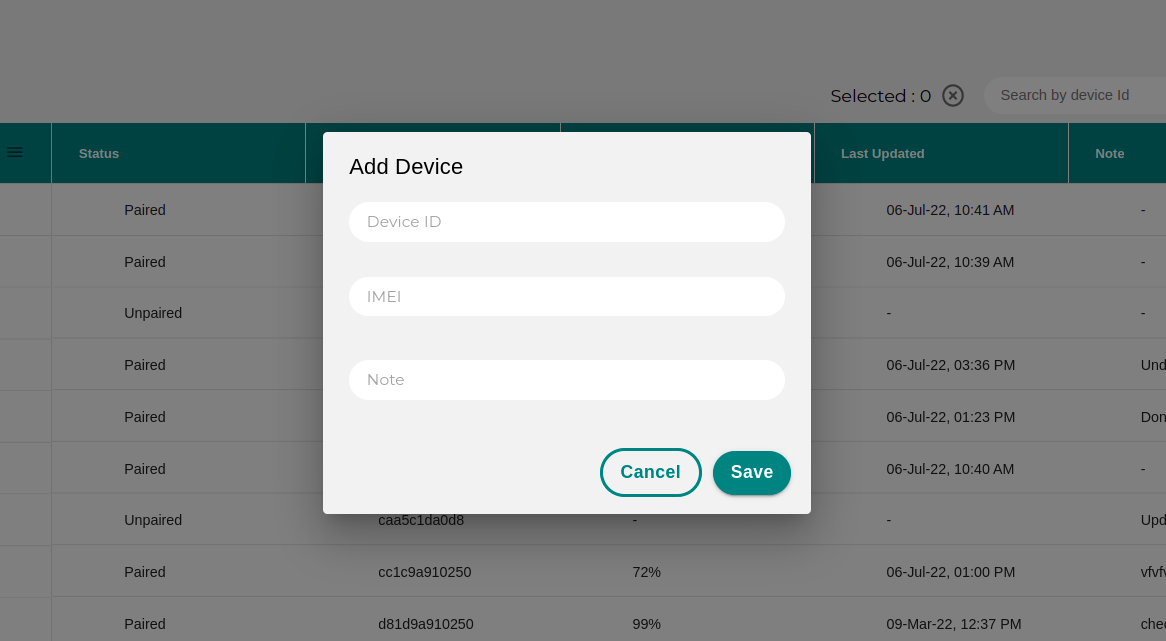
Edit device#
An existing device can be edited or deleted. For editing a device select the device row and then click on the edit button, edit the details, and click on the Update button.
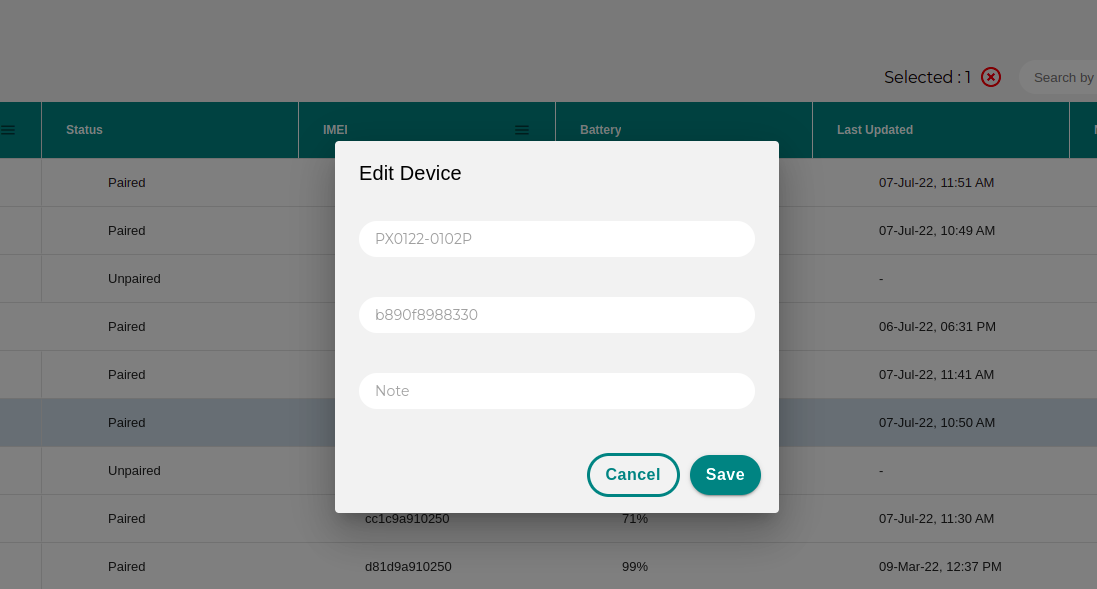
Delete device#
To delete a device, click on the delete button. A confirmation pop-up appears. Click on yes to delete the device.